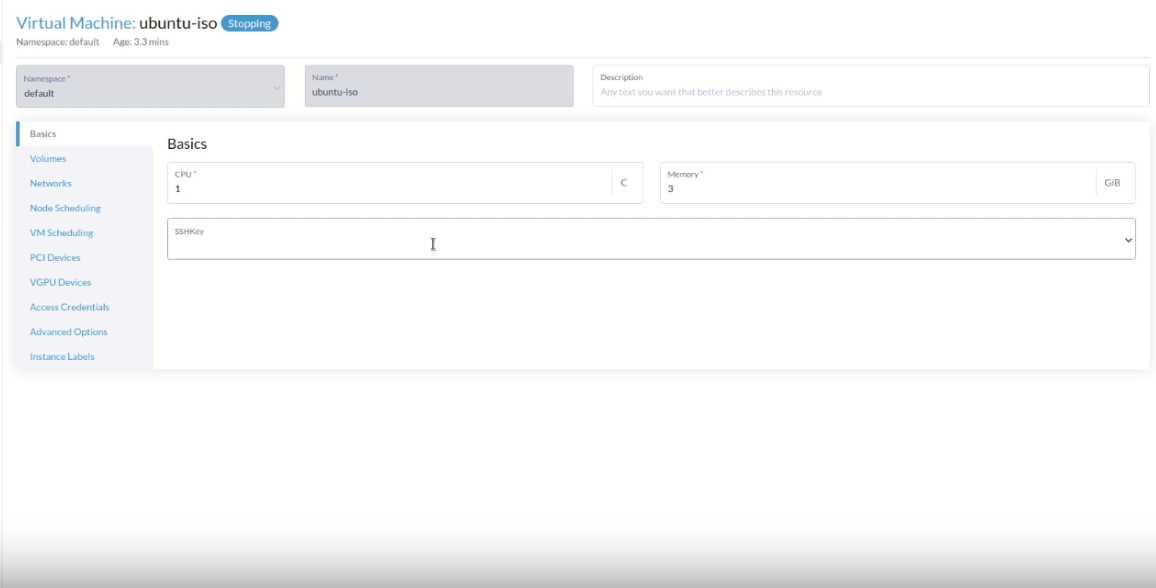Edit vm config after Eject CDROM and delete volume
- Related issues: #5264 [BUG] After EjectCD from vm and edit config of vm displays empty page: “Cannot read properties of null”
Category:
Verification Steps
- Upload the ISO type desktop image (e.g ubuntu-20.04.4-desktop-amd64.iso)
- Create a vm named
vm1 with the iso image
- Open the web console to check content
- Click EjectCD after vm running
- Select the
delete volume option
- Wait until vm restart to running
- Click the edit config
- Back to the virtual machine page
- Click the
vm1 name
Expected Results
- Check can edit vm config of
vm1 to display all settings correctly
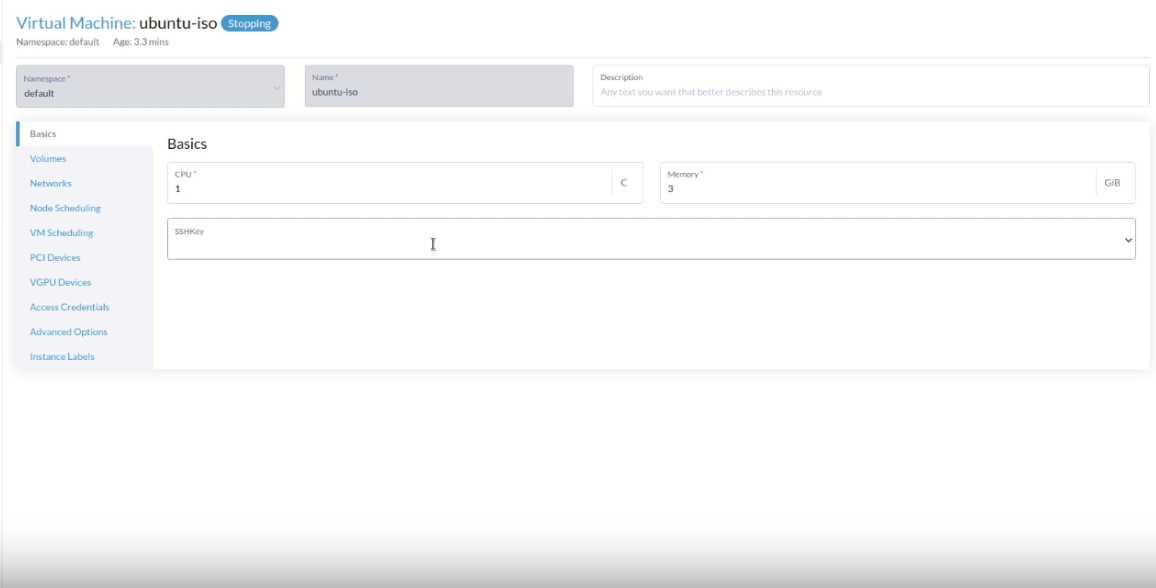
- Check can display the current
vm1 settings correctly