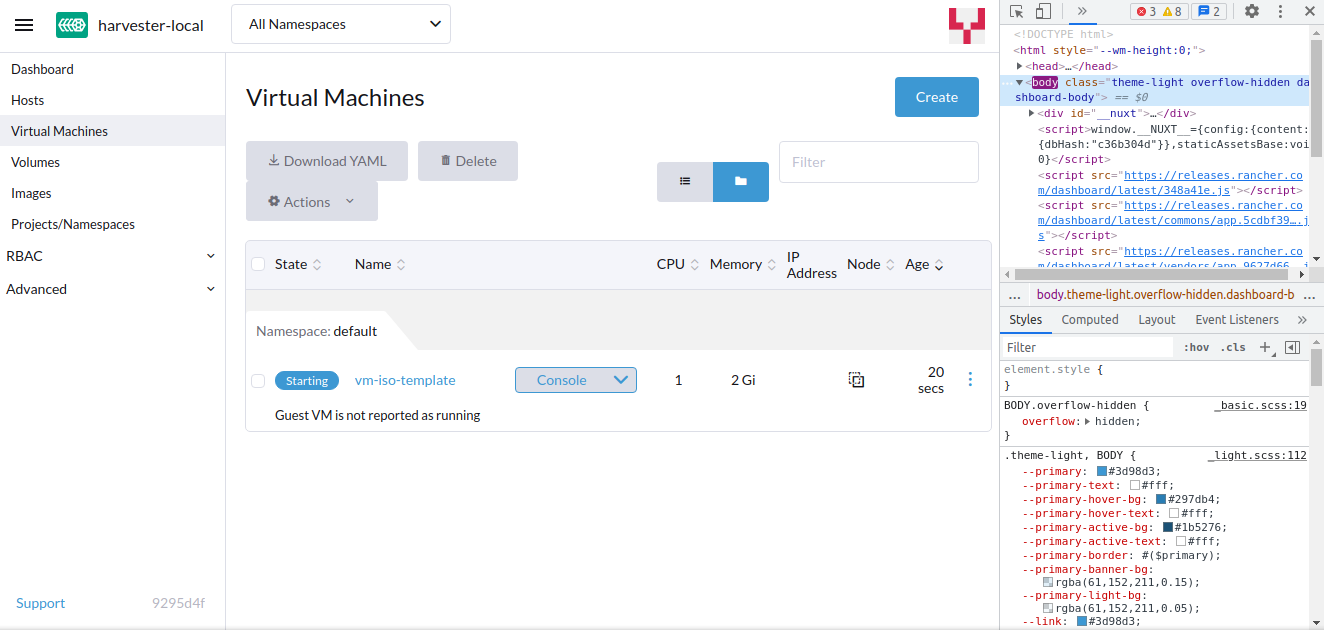- Related issue: #1620 User is unable to use template to create cluster through virtualization management
Category:
- Rancher Integration
Environment setup
- Install rancher
2.6.3by docker
docker run -d --restart=unless-stopped -p 80:80 -p 443:443 --privileged rancher/rancher:v2.6.3
Verification Steps
- Import harvester from rancher through harvester settings
- Access harvester from rancher virtualization management page
- Open Virtual Machine page
- Click create
- Check
Use VM Template - Select one of the template
- Create VM according to the template
Expected Results
Access harvester from Rancher, on virtual machine page can load default three template to create VM.
iso image base template

raw image base template

windows iso image base tempalte

Create vm with iso template