- Related issues: #2642 [BUG] Remove Pod Scheduling from harvester rke2 and rke1
Category:
- Rancher
Test Information
Test Environment: 1 node harvester on local kvm machine Harvester version: v1.0-44fb5f1a-head (08/10) Rancher version: v2.6.7-rc7
Environment Setup
- Prepare Harvester master node
- Prepare Rancher v2.6.7-rc7
- Import Harvester to Rancher
- Set ui-offline-preferred: Remote
- Go to Harvester Support page
- Download Kubeconfig
- Copy the content of Kubeconfig
Verification Steps
RKE2 Verification Steps
- Open Harvester Host page then edit host config
- Add the following key value in the labels page:
- topology.kubernetes.io/zone: zone_bp
- topology.kubernetes.io/region: region_bp

- Open the RKE2 provisioning page
- Expand the show advanced
- Click add Node selector in Node scheduling
- Use default Required priority
- Click Add Rule
- Provide the following key/value pairs
- topology.kubernetes.io/zone: zone_bp
- topology.kubernetes.io/region: region_bp
- Provide the following user data
password: 123456 chpasswd: { expire: False } ssh_pwauth: True - Create the RKE2 guest cluster
- Go to Harvester Virtual Machine page
- Edit yaml of the RKE2 guest cluster

- Check the node affinity label have written into the yaml

- Check the guest cluster VM have no error message

- Check can provision RKE2 cluster correctly

RKE1 Verification Steps
- Follow the steps 1 ~ 7 of the RKE2 verification section
- Go to Rancher Cluster Management page, add the RKE1 node template
- Click add Node selector in Node scheduling
- Use default Required priority
- Click Add Rule
- Provide the following key/value pairs
- topology.kubernetes.io/zone: zone_bp
- topology.kubernetes.io/region: region_bp

- Create the RKE1 guest cluster
- Go to Harvester Virtual Machine page
- Edit yaml of the RKE1 guest cluster
- Check the node affinity label have written into the yaml

- Check the guest cluster VM have no error message

- Check can provision RKE1 cluster without error
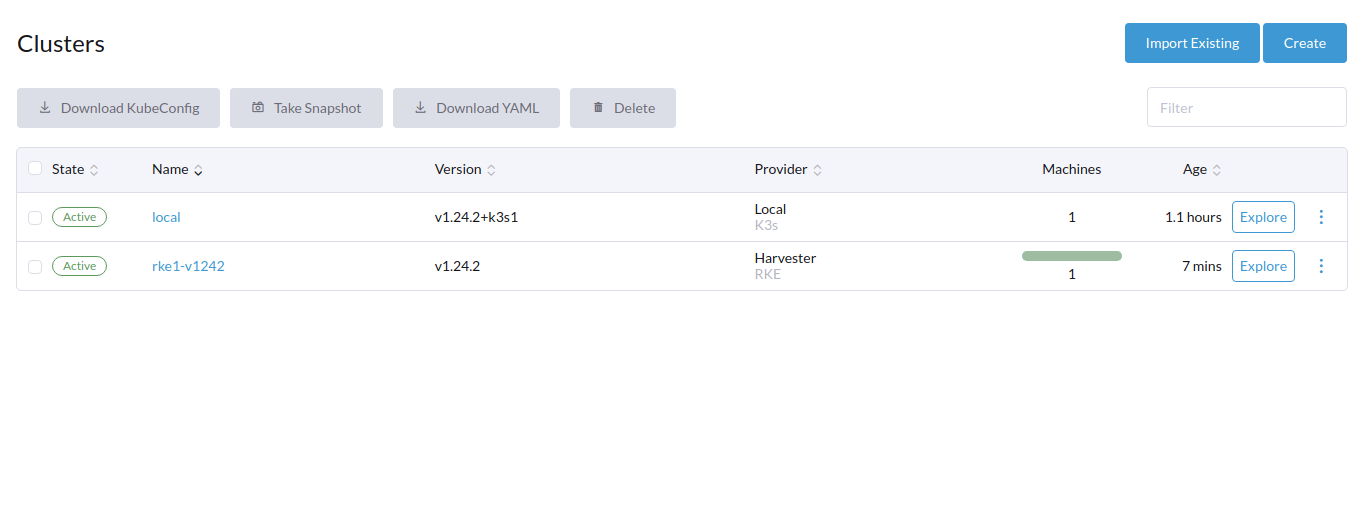
Expected Results
-
Pod Scheduling did not appear on the RKE1 template provisioning advanced options

-
Pod Scheduling did not appear on the RKE2 provisioning advanced options
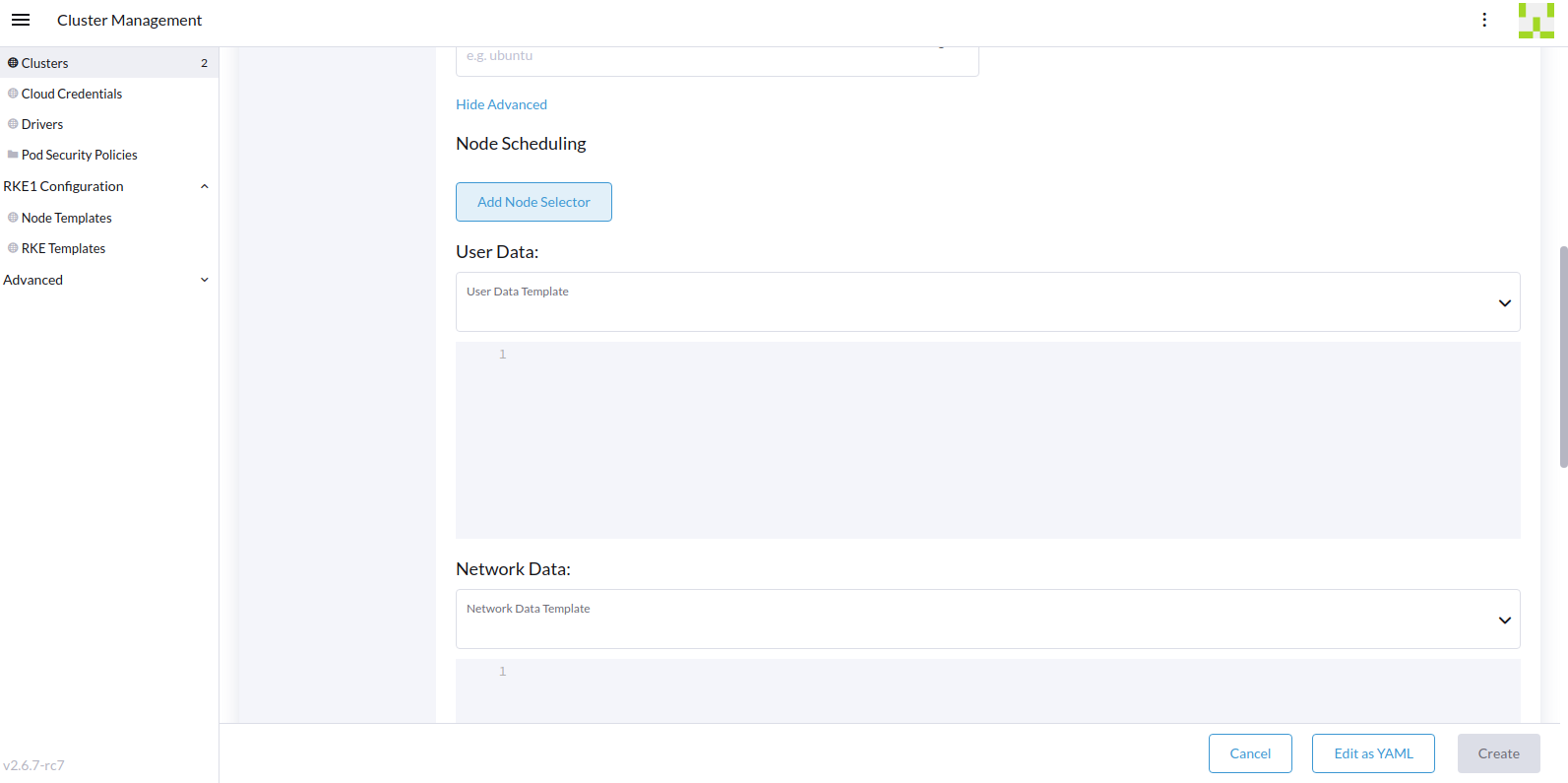
-
Can deploy guest RKE1 cluster vm to specific Harvester node matching the Node scheduling


-
Can deploy guest RKE2 cluster vm to specific Harvester node matching the Node scheduling


-
Can deploy guest RKE1 cluster vm to specific Harvester node matching the
Node schedulingwithexternal kubconfig -
Can deploy guest RKE2 cluster vm to specific Harvester node matching the
Node schedulingwithexternal kubconfig