- Related issues: #2598 [BUG]Polish harvester machine config
Category:
- Rancher integration
Verification Steps
- Import Harvester from Rancher
- Create a standard user
localin Rancher User & Authentication - Open Cluster Management page
- Edit cluster config
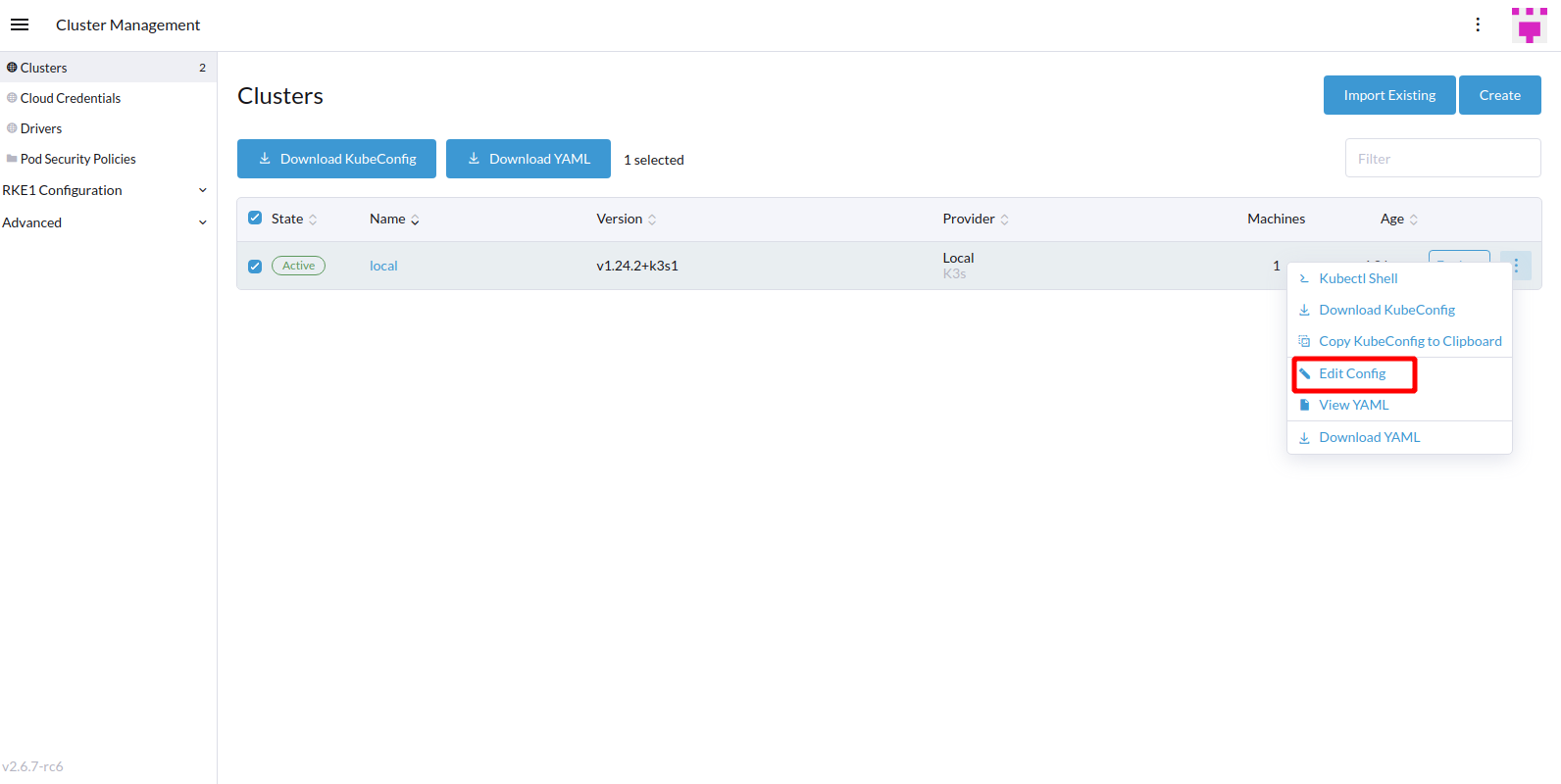
- Expand Member Roles
- Add
localuser with Cluster Owner role
- Create cloud credential of Harvester
- Login with
localuser - Open the provisioning RKE2 cluster page
- Select Advanced settings
- Add Pod Scheduling
- Select
Pods in these namespaces - Check the list of available pods with the namespaces options above
- Check can input Topology key value
- Access Harvester UI (Not from Rancher)
- Open project/namespace
- Create several namespaces
- Login
localuser to Rancher - Open the the provisioning RKE2 cluster page
- Check the available
Pods in these namespaceslist have been updated
Expected Results
Checked the following test plan for RKE2 cluster are working as expected
-
Available namespace options are affiliated with (the same as) what we show in the management cluster namespace list


-
We can input the topology key in the Topology key field of the pod selector

-
We can get the updated namespace list of cluster in the pod selector
