- Related issues: #2319 [FEATURE] Image filtering by labels
Category:
- Image
Verification Steps
- Upload several images and add related label
- Go to the image list page
- Add filter according to test plan 1
- Go to VM creation page
- Check the image list and search by name
- Import Harvester in Rancher
- Go to cluster management page
- Create a RKE2 cluster
- Check the image list and search by name
Expected Results
Test Result 1:
The image list page can be filtered by label in the following cases
-
All image list without filter, image list by created time

-
One key, no value

-
One key with value

-
Two keys, no value

-
Two keys, one key have no value

-
Two keys with values

Test Result 2:
In the VM creation page,
-
Image are lists according to the added time

-
Can search specific image by name
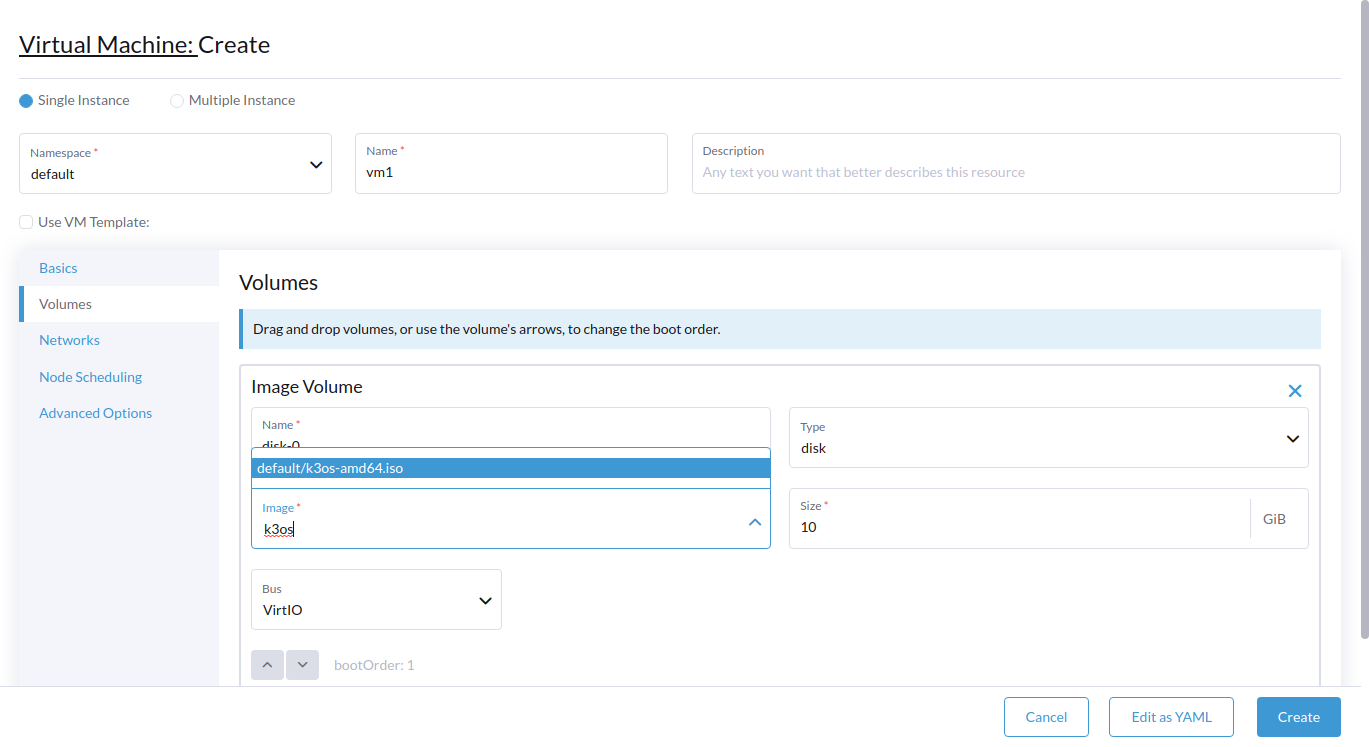
Test Result 3:
In the provision RKE2 cluster page,
-
Image are lists according to the added time

-
Can search specific image by name
