- Related issues: #1708 After click “Detach volume” button, nothing happend
Category:
- Volume
Verification Steps
- Create several new volume in volumes page

- Create a virtual machine
- Click the config button on the selected virtual machine
- Click Add volume and add at least two new volume

- Click the
Detach volumebutton on the attached volume
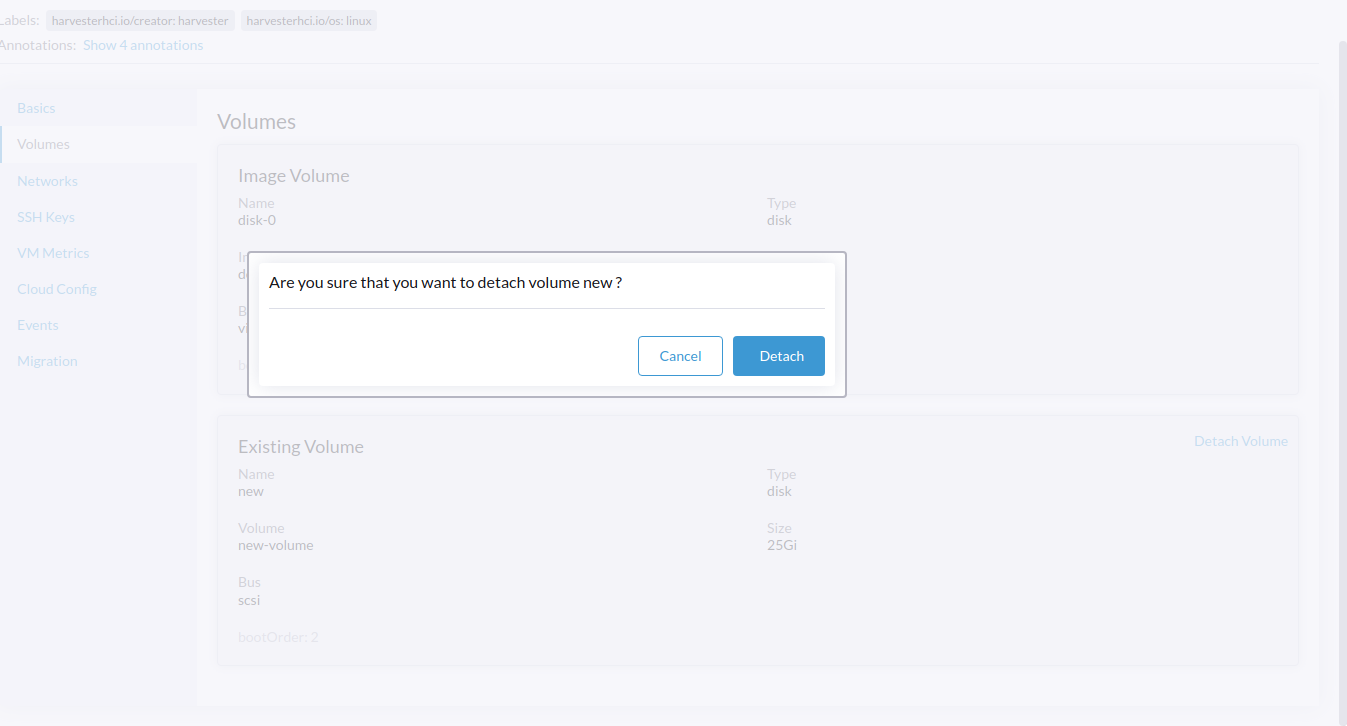
- Repeat above steps several times
Expected Results
Currently when click the Detach volume button, attached volume can be detach successfully.


