- Related issue: #1476 Add network reachability detection from host for the VLAN network
Category:
- Network
Environment Setup
- The network environment must have vlan network configured and also have DHCP server prepared on your testing vlan
Verification Steps
- Enable virtual network with
harvester-mgmtin harvester - Create VLAN 806 with id
806and set to defaultautomode - Import harvester to rancher 1 .Create cloud credential
- Provision a rke2 cluster to harvester


- Deploy a
nginxserver workload

-
Open Service Discover -> Services
-
Create a Load Balancer service

-
Provide service port
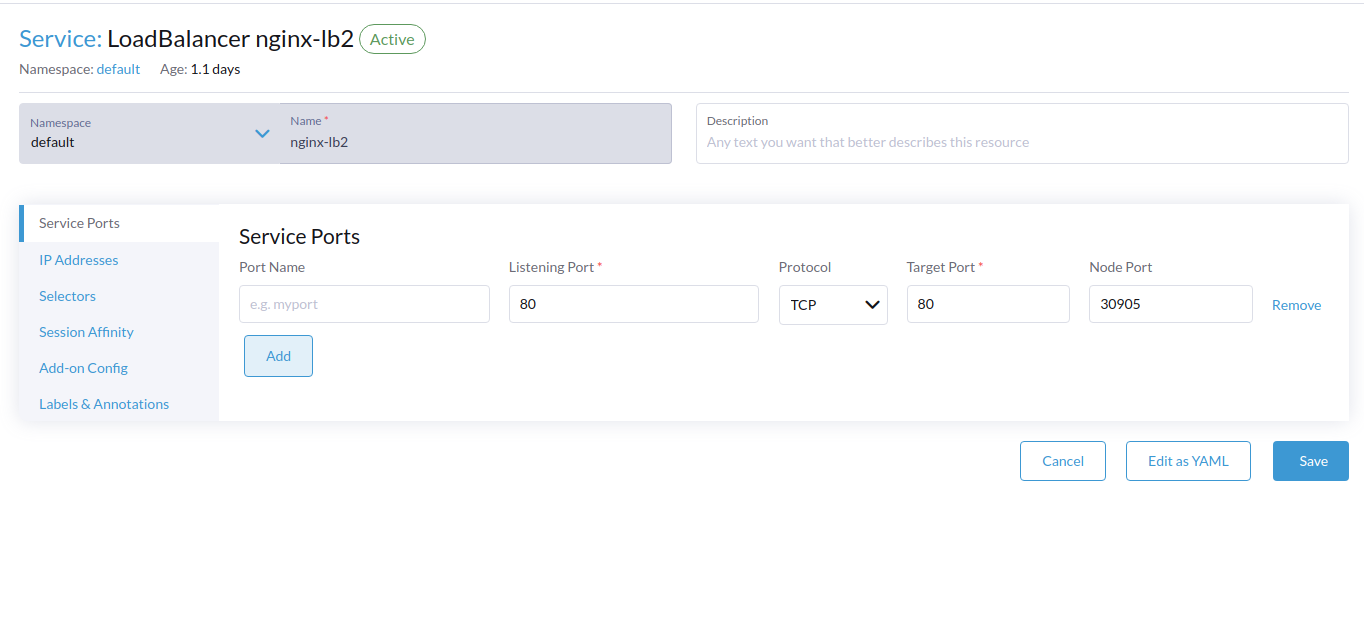
-
Provide health check port

-
Edit yaml on nginx workload , copy the lable key value pair

-
Open
Selectorstab in loadbalncer -
Paste the key value pair from nginx


-
Open Cluster -> Nodes
-
Access the RKE2 nodes

-
Click the
Download SSH key -
unzip the ssh key
-
Run `ssh -i <id_rsa> to login rke2 cluster
-
Access RKE2 cluster https://docs.rancher.cn/docs/rke2/cluster_access/_index/
-
Run
./kubectl get svc -
ssh to harvester node 1
-
Run
kubectl get endpointslice -o wide -
Run `curl http://{nigix endpoint ip}
-
Run `curl http://{loadbalcner external ip}
Expected Results
Currently can access nginx deployment and loadbalancer from harvester node.
Access rke2-cluster nodes
hpd8s7:/home/rancher # kubectl get endpointslice -o wide
NAME ADDRESSTYPE PORTS ENDPOINTS AGE
kubernetes IPv4 6443 10.84.44.114,10.84.44.115,10.84.44.116 44h
kubernetes-default-nginx-lb2-3e4eb608 IPv4 30905 10.84.45.115 27h
kubernetes-default-ngnix-lb-616792a7 IPv4 30904 10.84.45.115
hpd8s7:/home/rancher # curl http://10.84.44.115
<a href="https://10.84.44.115/">Found</a>.
Access loadbalancer on rke2-cluster
root@rke2-cluster-pool1-bde93828-k7fzs:/var/lib/rancher/rke2/bin# ./kubectl get svc
NAME TYPE CLUSTER-IP EXTERNAL-IP PORT(S) AGE
kubernetes ClusterIP 10.43.0.1 <none> 443/TCP 29h
nginx-lb2 LoadBalancer 10.43.87.126 10.84.45.117 80:30905/TCP 27h
ngnix-lb LoadBalancer 10.43.61.34 10.84.45.116 80:30904/TCP 29h